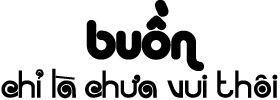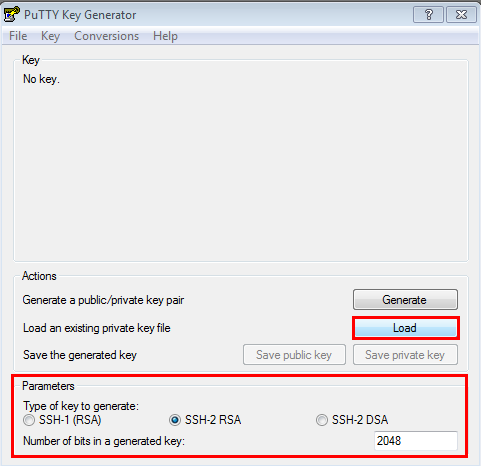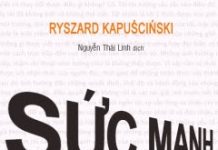because it is in Putty-format. Please use Putty-Keygen to convert it to OpenSSH format
- Make a copy of your private key just in case you lose it when changing the format.
- From the Start menu, go to All Programs then PuTTY and then PuTTYgen and run the PuTTYgen program.
- In the Parameters section:
- For Type of Key to generate, select SSH-2 RSA. (hoặc chọn RSA)
- For Number of bits in a generated key, leave the default value of
2048.
- Click Load.
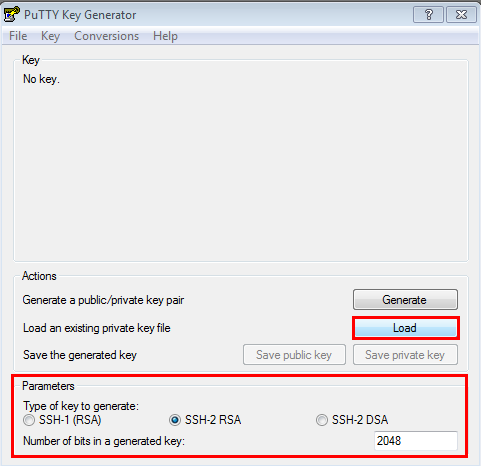
Open your private key in PuTTYGen
Top menu “Conversions”->”Export OpenSSH key”.
Save the new OpenSSH key when prompted.